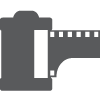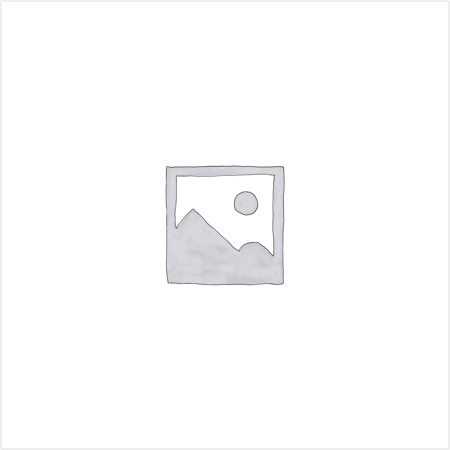18MP 1″ Sensor, 3:4 Vertical Aspect Ratio
Film Camera Mode
When working in this mode, the rear LCD will only display a frame counter, an AF/MF toggle, an option to imprint a timestamp onto the images (a la a point-and-shoot film camera), and a zone focusing scale if working with manual focus—image previews and reviews are disabled. You’ll need to use the built-in Frame Advance Lever to advance frames, and this shooting method requires you to frame your compositions solely using the optical window viewfinder and use either autofocus with no confirmation or zone focus manually.
Film Simulation Modes

There are 13 distinct Film Simulations, including the ultra-vibrant Velvia, the nostalgic Classic Chrome, and the artistic black-and-white Acros; and the Grain Effect setting allows you to adjust the apparent graininess of each film type. Additionally, there are 26 filters to add on top of the Film Simulations, all inspired by the distinct traits of film, including Light Leak, Halation, Expired Film, and Double Exposure.
2-in-1 Shooting Mode
Wide-Angle Prime Lens

- Fixed FUJINON Aspherical 10.8mm F2.8 lens offers a 32mm equivalent focal length—this versatile wide-angle field of view suits everyday shooting and working with a variety of subjects.
- Manual aperture ring surrounds the lens and incorporates a tab to make aperture switching easier. Also, there’s an ‘A’ position on the ring to force the camera into shutter-speed priority or program exposure modes.
- Front focusing ring for manually adjusting focus down to a minimum 4″ distance. When working in the Film Mode, this ring can still shift focus with the set distance shown on the zone focusing scale.
Design Details


- Optical window viewfinder is placed in the corner to mimic the look of a rangefinder; this simple finder matches the field of view and aspect ratio and does not offer any shooting or focusing information. There is an eye sensor that automatically turns off the rear LCD when using the viewfinder.
- Rear LCD is vertically oriented to match the vertical sensor and features a touchscreen design to navigate the menu and configure shooting settings.

- Located next to the main LCD is a smaller pill-shaped sub LCD touchscreen that commonly displays the chosen Film Simulation mode in use; when in the menu, it is used for navigation.
- The camera lacks a Menu button, opting instead to use swiping methods on the rear touchscreen to access different areas of the menu—swiping down from the top reveals the Film Camera Mode and wireless connection options; swiping from the right accesses the main menu, with category options selectable from the separate sub LCD display; and swiping up from the bottom opens a quick menu for faster settings switching on select parameters.

- Shutter button on the top plate is surrounded by an exposure compensation dial, allowing for +/-3 EV adjustment. Also, the shutter release button is threaded to accept conventional cable releases.
- Integrated Frame Advance Lever mimics the function of winding on a film camera. When shooting in the Film Camera Mode, this lever lets you advance to the next frame and, when shooting normally, is used to active the 2-in-1 shooting mode. Additionally, when pressed into the body, the last photo is displayed on the LCD for review without entering the playback mode.
- Built-in flash to illuminate subjects in low-light conditions.
- Cold shoe on the top plate can be used to hold optional accessories, such as external lights.
- Single SD memory card slot.
- Powered by an NP-W126S rechargeable lithium-ion battery.
- USB-C port on the side of the camera can be used for battery charging, file transferring, and for audio monitoring via headphones.
Vertical Video